Installation
Installing the Smart Irrigation integration consists of a few steps:
- Downloading the integration.
- Configuring if you want to use specific coordinates. By default location data is inherited from your Home Assistant configuration.
- Configuring whether you want to to use weather service.
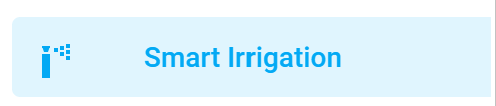
After the integration has been installed, you will find a new panel named 'Smart Irrigation' in your side bar. Use it to configure your set up.
Also in this section: