Installation: Options
Main page: Installation
Next: Updating the installed version
To change which weather service you are using or to update your API key, follow these steps:
- In Home Assistant go to Settings > Devices & services.
- Select the 'Smart Irrigation' card.
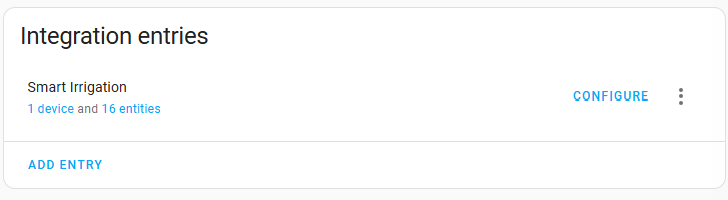 Under 'Integration entities' click
Under 'Integration entities' click Configure.- Follow the instructions on screen, which are detailed in the installation docs.
Main page: Installation
Next: Updating the installed version