Configuration
You use the Smart Irrigation panel to configure the integration. Make sure you install it first.
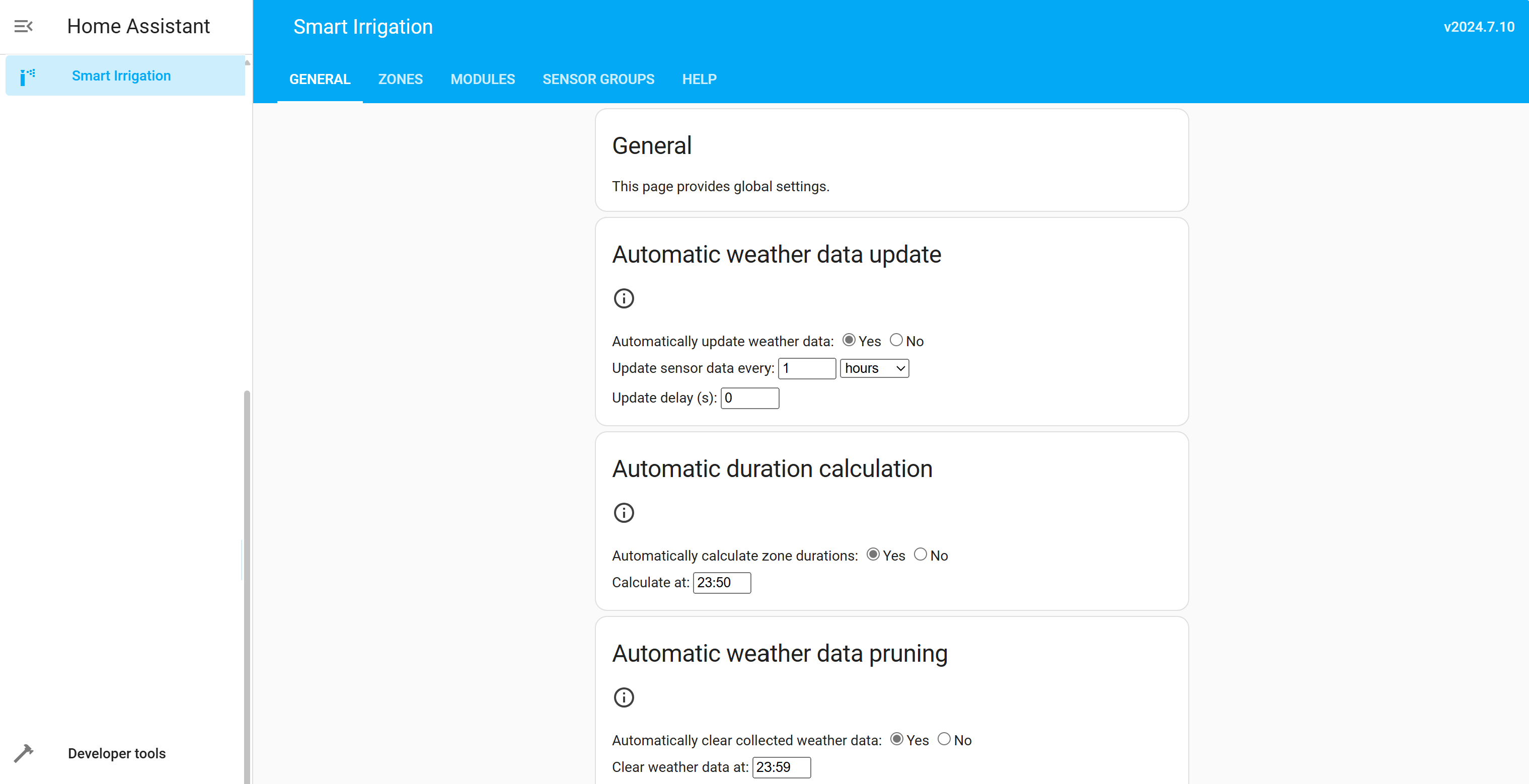
The panel consists of multiple pages:
- General: use this to configure update / calculation schedules and other general settings.
- Zones: set up the zones in your irrigation system. Each zone is mapped to a sensor group and a module, but multiple zones can use the same sensor group or module.
- Sensor groups: this indicates which sensors or weather service provides what data for our calculations.
- Modules: use this page to configure how you want calculations to be done.